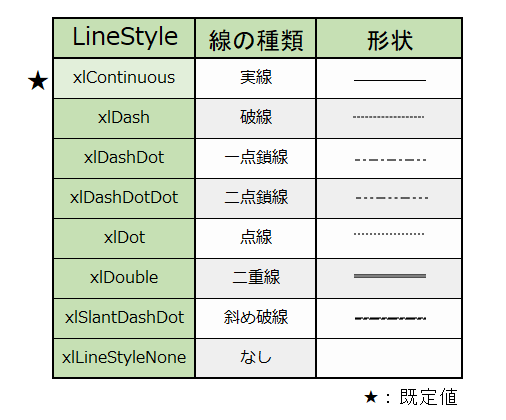
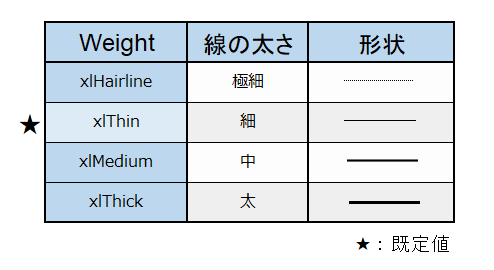
Sub 罫線()
'実線
Range("b3:d6").Select
With Selection.Borders
.LineStyle = True
.Weight = xlMedium
.Color = vbRed
End With
Range("b3").Value = "罫線"
Selection.Font.Color = vbBlue
Range("b20").Select
End Sub
Sub 罫線破線()
'破線
Range("b3:d6").Select
Selection.Borders.Weight = xlMedium
Selection.Borders.LineStyle = xlDash
Range("b20").Select
Range("b3").Value = "Keisen"
End Sub
Sub 罫線一点鎖線()
'一点鎖線
Range("b3:d6").Select
With Selection.Borders
.Weight = xlThick
.LineStyle = xlDashDot
'.Weight = xlMedium
'.Weight = xlThin
End With
Range("b20").Select
End Sub
Sub 罫線点線()
'点線
Range("b3:d6").Select
With Selection.Borders
.Weight = xlThick
.LineStyle = xlDot
End With
Range("b20").Select
End Sub
Sub 罫線二重線()
'二重線
Range("b3:d6").Select
With Selection.Borders
'.Weight = xlThin
.LineStyle = xlDouble
'.Weight = xlThick
'.Weight = xlThin
End With
Range("b20").Select
End Sub
Sub 罫線斜め破線()
'斜線
Range("b3:d6").Select
With Selection.Borders
'.Weight = xlThin
.LineStyle = xlSlantDashDot
'.Weight = xlMedium
.Weight = xlThick
.Color = vbBlack
End With
Range("b20").Select
End SubSub 罫線なし()
'罫線なし
Range("b3:d6").Select
With Selection.Borders
.Weight = xlThin
.LineStyle = xlLineStyleNone
End With
Range("b20").Select
End Sub
Sub 罫線位置指定上()
'範囲内の上側の罫線
Range("b3:d6").Select
Selection.Borders(xlEdgeTop).LineStyle = xlContinuous
Range("b20").Select
End Sub
Sub 罫線位置指定下()
'範囲内の下側の罫線
Range("b3:d6").Select
Selection.Borders(xlEdgeBottom).LineStyle = xlContinuous
Range("b20").Select
End Sub
Sub 罫線位置指定左()
'範囲内の左端の罫線
Range("b3:d6").Select
Selection.Borders(xlEdgeLeft).LineStyle = xlContinuous
Range("b20").Select
End Sub
Sub 罫線位置指定右()
'範囲内の右端の罫線
Range("b3:d6").Select
Selection.Borders(xlEdgeRight).LineStyle = xlContinuous
Range("b20").Select
End Sub
Sub 罫線位置指定水平()
'範囲内すべての水平罫線
Range("b3:d6").Select
Selection.Borders(xlInsideHorizontal).LineStyle = xlContinuous
Range("b20").Select
End Sub
Sub 罫線位置指定垂直()
'範囲内すべての垂直罫線
Range("b3:d6").Select
Selection.Borders(xlInsideVertical).LineStyle = xlContinuous
Range("b20").Select
End Sub
Sub 罫線右下がり斜線()
'右下がり斜線
Range("b3:d6").Select
Selection.Borders(xlDiagonalDown).LineStyle = xlLineStyleNone
Range("b20").Select
End Sub
Sub 罫線右上がり斜線()
'右下がり斜線
Range("b3:d6").Select
Selection.Borders(xlDiagonalUp).LineStyle = False
Range("b20").Select
End Sub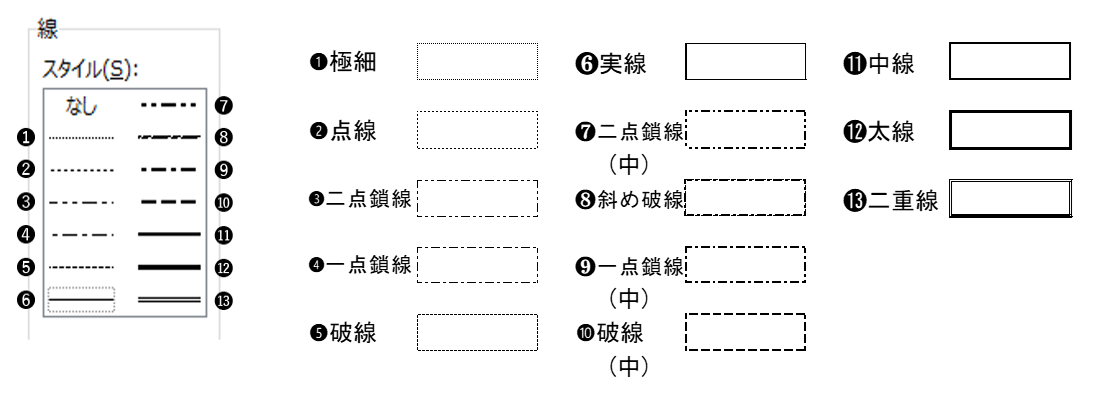
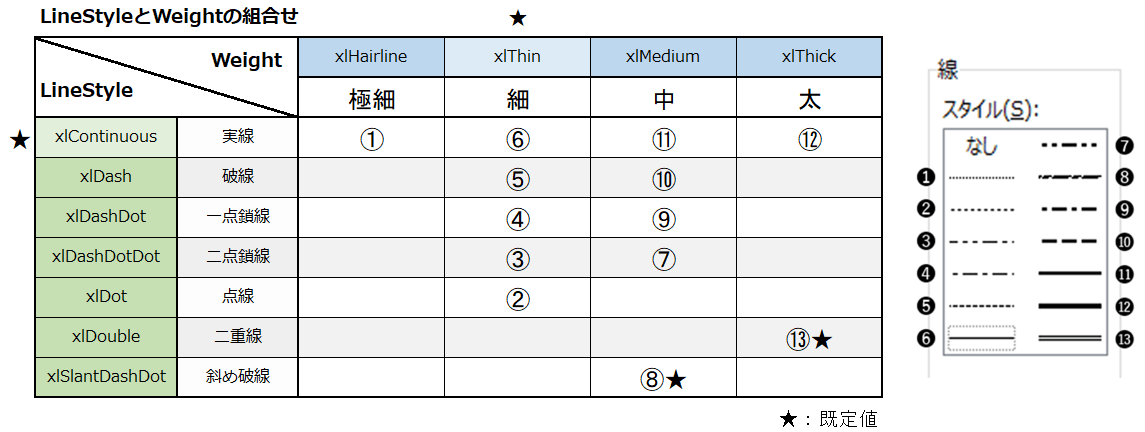
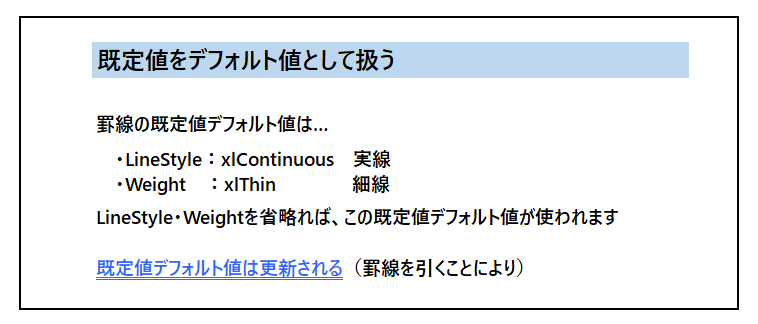
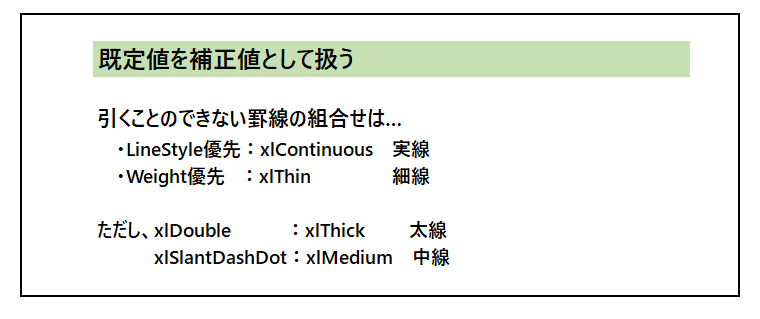
Sub 罫線クリアContents()
'数式、文字Clear
Range("b3:d6").Select
Selection.ClearContents
Range("b20").Select
End Sub
Sub 罫線クリアClearFormats()
'書式Clear
Range("b3:d6").Select
Selection.ClearFormats
Range("b20").Select
End Sub
Sub 罫線クリア()
'Clear
Range("b3:d6").Select
Selection.Clear
Range("b20").Select
End Sub
Sub 罫線クリアtest()
'罫線、文字、塗りつぶし
Range("b3:d6").Select
With Selection
.Borders.LineStyle = xlContinuous
'.Borders.Weight = xlMedium
.Borders(xlDiagonalDown).LineStyle = xlContinuous
.Borders(xlDiagonalUp).LineStyle = xlContinuous
.Value = "Test"
.Interior.Color = vbYellow
End With
Range("b20").Select
End SubSub 罫線外枠()
'BorderAround 太線
Range("b3:d6").Select
Selection.BorderAround Weight:=xlThick
Range("b20").Select
'BorderAround 破線
Range("b3:d6").Select
Selection.BorderAround LineStyle:=xlDash
Range("b20").Select
'BorderAround 太線→破線 Bordersでは破線の細線⑤になる
Range("b3:d6").Select
Selection.BorderAround Weight:=xlThick, LineStyle:=xlDash
Range("b20").Select
'BorderAround 破線→太線 Bordersでは実線の太線⑫になる
Range("b3:d6").Select
Selection.BorderAround LineStyle:=xlDash, Weight:=xlThick
Range("b20").Select
'BorderAround 破線→中線 Bordersでは実線の中線⑪になる
Range("b3:d6").Select
Selection.BorderAround LineStyle:=xlDash, Weight:=xlMedium
Range("b20").Select
'念のためBorderAround 中線→破線 Bordersでは破線の中線⑩になる
Range("b3:d6").Select
Selection.BorderAround Weight:=xlMedium, LineStyle:=xlDash
Range("b20").Select
'BordersでBorderAround 削除
Range("b3:d6").Select
Selection.Borders.LineStyle = xlLineStyleNone
Range("b20").Select
Range("b3:d6").Select
Selection.BorderAround LineStyle:=xlDash, Weight:=xlMedium
Range("b20").Select
'BorderAround xlNoneで削除できるか?
Range("b3:d6").Select
Selection.BorderAround LineStyle:=xlLineStyleNone
Range("b20").Select
'BorderAround LineStyle Falseで削除できるか?
Range("b3:d6").Select
Selection.BorderAround LineStyle:=False
Range("b20").Select
'BorderAround LineStyle Trueは使える?
Range("b3:d6").Select
Selection.BorderAround LineStyle:=True, Weight:=xlThick
Range("b20").Select
'BorderAround Trueは使える?
Range("b3:d6").Select
Selection.BorderAround True, Weight:=xlMedium
Range("b20").Select
'BorderAround Falseは使える?
Range("b3:d6").Select
Selection.BorderAround False
Range("b20").Select
'書式Clear
Range("b3:d6").Select
Selection.ClearFormats
Range("b20").Select
End Sub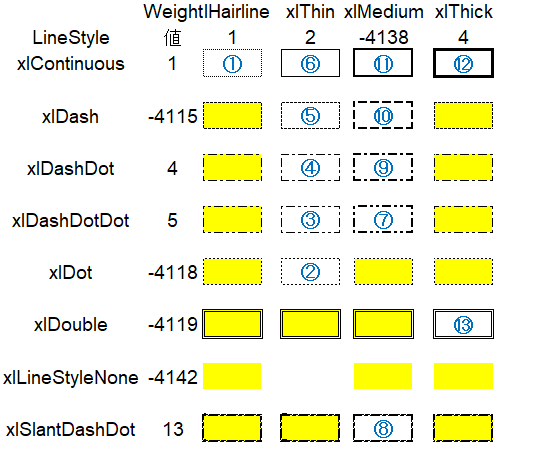
Sub LineStyleWeightCheck()
Dim ls()
Dim wt()
Dim iRow
Dim iCol
Dim bs As Borders
Dim r As Range
ls = Array(xlContinuous, xlDash, xlDashDot, xlDashDotDot, xlDot, xlDouble, xlLineStyleNone, xlSlantDashDot)
wt = Array(xlHairline, xlThin, xlMedium, xlThick)
Range("c3").Select
For iRow = 0 To UBound(ls) * 2 Step 2
For iCol = 0 To UBound(wt) * 2 Step 2
Set r = ActiveCell.Offset(iRow, iCol)
Set bs = r.Borders
bs.Weight = wt(iCol / 2)
bs.LineStyle = ls(iRow / 2)
If (bs.LineStyle <> ls(iRow / 2)) Or _
(bs.Weight <> wt(iCol / 2)) Then
r.Interior.ColorIndex = 6
End If
Next
Next
End SubLineStyleとWeightの組み合わせ可能パターン | Excel作業をVBAで効率化 (vbabeginner.net)
https://vbabeginner.net/linestyle-and-weight-combination-pattern/

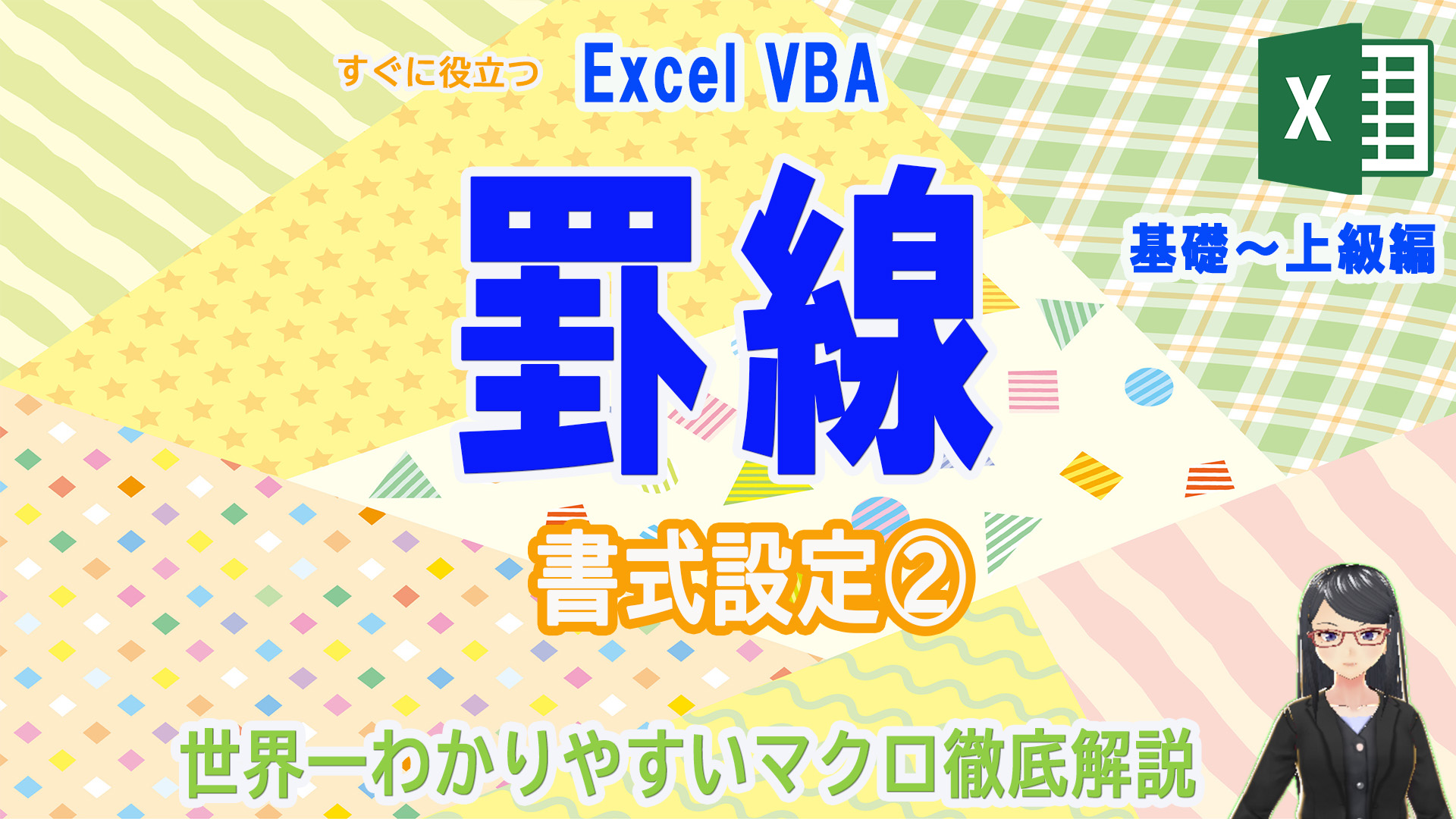


コメント